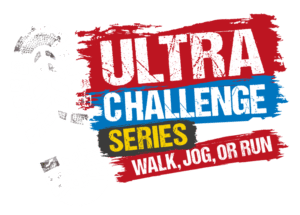SUMMER WALK
PARTICIPANT AREA
This area of the website is designed for those who are signed up to the 2024 Summer Walk, to help plan and prepare for the event!
DOWNLOAD THE APP
You MUST download the App for access to key info & updates. Available in both the Apple or Google Stores, search ‘Action Challenge’ and download. Then, on the front screen (OR go to ‘Load New’ in the burger menu if you already have the base App installed) enter the code LSW24 – which downloads the info for the Summer Walk.
You can view the App Info on a Computer:
- Click the button below to go to the Web App Login page
- Enter User ID as ACT
- Enter LSW24 Passcode (same as mobile App above)
The App holds all key information that you will need for the day including the final event guide, route maps, parking, camping & transfers and FAQs on managing your place. The App will also get updated in the lead up to the Challenge, – so make sure you have it on your phone!

EVENT GUIDE
A must read as it has important on the day information including details about our registration process, supporter access, how you get your bib & event pass / timing chip, route information & more.
Contact from your Charity
IF YOU chose TO SUPPORT A CHARITY
You can expect to hear from your chosen charity within 2 weeks of registering onto your Ultra Challenge. Whilst every charity communicates slightly differently with their fundraisers – most offer advice, fundraising buckets/ donation tins, t-shirts etc.
However you don’t need to wait for them! Follow the guidelines below; set up your online JustGiving sponsorship donation page – and let your friends, family or work colleagues know where to find it – and get started!
If you have not heard from your charity within 2 weeks of signing up – then please email us at: charity@acitonchallenge.com
Setting up your online page
MAKE SURE YOU DO IT CORRECTLY!
If you’re supporting a charity, to enable them to track your fundraising; know when you’ve reached your agreed target, and confirm your place with us (for Full Sponsorship & Mixed Funding) – you MUST set up your online fundraising / sponsorship page via JustGiving – under the correct event page . Use the link below.
LIVE TIMING & TRACKING
Our live Timing & tracking website is now LIVE – this is where your friends & family can follow your progress along the route as you make your way to your finish line.
Share with them the website and they can follow the simple steps below to keep a track of your movements over the weekend!
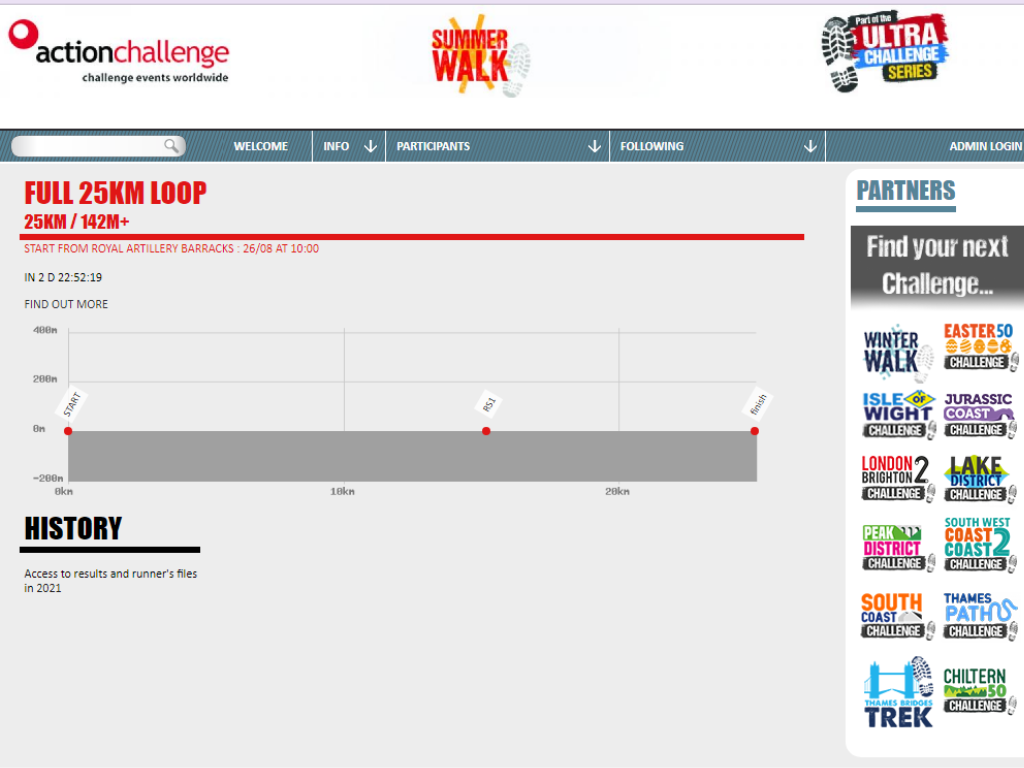

GPX route maps
Download the GPX file of your route, to have the map at your finger tips on the day either on Garmin or through your phone on Outdoors GPS, OS Maps, View Ranger or Kommot.
BIB NUMBER AND START TIME LIST
Anyone registered for the London Summer Walk, will receive their Start time & Bib number alongside E-tickets by close of play on the Wednesday 16th August.
If you register after this date we will send out all final E-tickets by Thursday the 24th August.
Training Plans
not sure how to begin your training?
If you are new to Ultra Challenges, and unsure how or where to begin your training download our training guides that will help you on your way.
Join us online
MEET FELLOW CHALLENGERS
The Ultra Challenge Facebook community is 70,000 strong – and growing – and is a great place to meet fellow challengers, hear how others have prepared & trained, organise transport, and even join meet-up walks as part of your preparation. The community has deep experience within it, it’s a very useful resource, it’s friendly, and would welcome you with open arms!
Visit our store
OFFICIAL EVENT MERCHANDISE
From high quality event branded tech t-shirts to jazzy leggings – we also have hoodies, hats, buffs & more to help you get kitted out for your challenge.