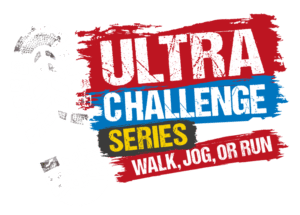If you are looking to join a team on a 2024 challenge, you may have an issue finding the team name or team captain on our registration form or within the team centre. This could be because the team you are trying to join was set up on a 2023 challenge – and a different registration form – to the 2024 challenge you are now trying to join.
As a deferral, you are re-registering, so you will not be able to locate the team within our 2024 registration forms, but you can still join their team by following the steps below:
1. Follow the steps on creating a team as you sign up to the challenge.
2. Choose to become the Team Captain of that team, and set up the team name so that it matches the team you are wanting to join, and add 2024 after the team name (e.g. The Walkie Talkies 2024).
3. This way, when we come to allocate start times for the challenge, we can ensure that we match up your team, to the team you are looking to join.
4. Should anyone else be looking to sign up to the challenge, and join the same team – they will need to then join an existing team using the steps above and search for the team name which has you as the team captain, you created (e.g. The Walkie Talkies 2024).