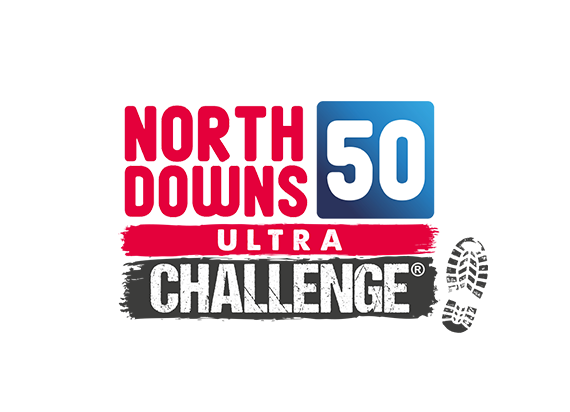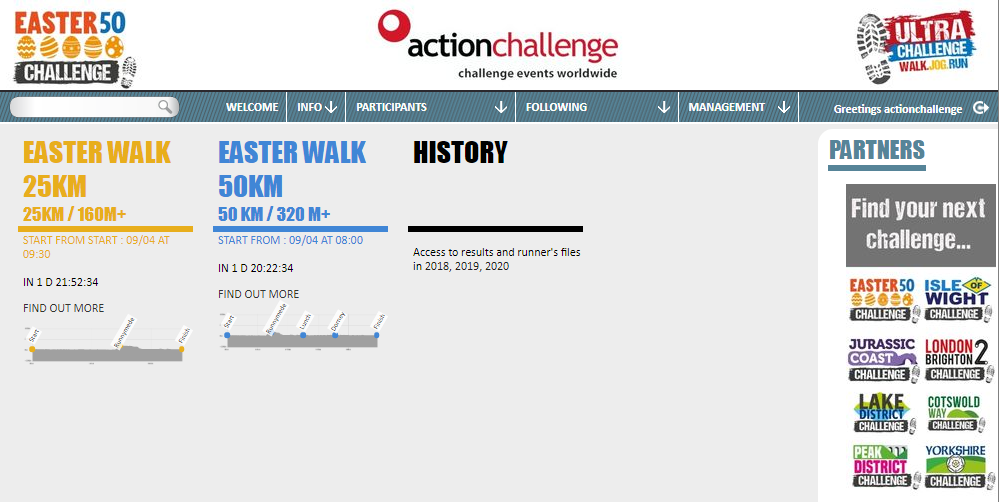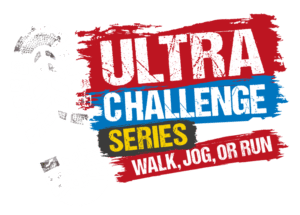Many who run & jog can crack the 12 hr/50km target. However, an ‘Ultra March’ is about WALKING at a brisk & consistent pace with like minded challengers to achieve it – a bit like a march! – but taking in the great rest stops & services of the N Downs 50 Ultra Challenge!
- Participants opt in to the Ultra March category
- Up to 300 will set off together as a big Ultra March group.
- Single Start Time – 9.0am Saturday.
- FREE Ultra March T shirt & headband picked up ‘on-the-day’.
- Ultra March ‘Pacers’ set min. pace (with ‘sensible’ rest stop time).
- Special Finishers Medal & Certificate .
THE RULES:
Over & above the general Ultra Challenge Rules – with an Ultra March it’s:
- STRICTLY WALKING ONLY (no jogging / running)
- Stage times will be ‘checked’ to ensure the above.
- You must complete 50km is sub 12 hours to qualify for special medal & certificate.
- If you are ‘outside’ of the 12 hr target – you still celebrate with a conventional ‘Ultra Challenge medal / certificate.